GOT IT^^
just do in unwritebl xD
in detusch schreibgeschützt^^ also macht zuerst WINDOW_MODE=0 dann speichern und dann schreibschützen^^
bei mir gehts jetzt ;)0
anderen post pls löäschen
just do in unwritebl xD
in detusch schreibgeschützt^^ also macht zuerst WINDOW_MODE=0 dann speichern und dann schreibschützen^^
bei mir gehts jetzt ;)0
anderen post pls löäschen